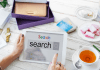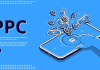There are so many invaluable research tools out there, and some of them are right there in your browser. All of them are great for competitive analysis and overall brand comparison. Spoiler alert. We won’t go into website and backlink analysis here – it’s a deep topic that deserves a separate article.
BuzzSumo
Make sure your content stays king by using BuzzSumo to track top content producers and influencers. Analyze metrics, track comments, and trends, and check who is sharing content similar to yours. It will fill your head with new ideas, some of which can boost your email campaigns or refine your content marketing strategy.
- Find Competitors with BuzzSumo
- Find competitors in your area of expertise with BuzzSumo in less than a minute
- BuzzSumo offers a 30-day free trial. You can then choose any of their pricing plans, with prices starting at $99 per month.
Alexa’s Content Search Engine
Alexa helps you discover your competitors’ content and the most interesting topics. Be prepared to explore low-competition niches and fill them with high-quality shareable articles. Content marketing research is the perfect tool for creating a content plan.
- This competitor monitoring tool measures engagement rates and gives you the big picture.
- Alexa Competitor Analysis Tool
- Discover articles that work best with Alexa tools instantly
You’ll find out what makes content great in your particular market segment. And last but not least, you will determine the proportion of your voice in search engines and on social networks – this will help you decide whether to invest time and money in strategy.
Alexa Object Overlapping Tool
Find the best ways to reach potential customers before your competitors. Try the Audience Overlap tool to perform an in-depth competitive analysis and find sites that share a common audience.
Google Trends
Because nobody is better at spotting trends, right? With Google Trends, you can discover consumer search behaviors for your products or other people’s brands.
- Instead of cramming your browser with tabs, create a simple one-click comparison chart.
- Google Trends reflects customer preferences in New York fast-food chains
- Start by entering a brand name, product, or simply a category. When you get the first result, click “Compare” to enter another search term. You can add up to four additional search terms.
Google Alerts
Keep track of your beats by setting Google alerts for mentions of your own brand. And don’t loosen your grip – set up alerts for your competitors as well. Please use specific product, company, and service names or enter general terms.
Minimize manual work and let Google do its work. Simply set up alerts for a specific business or industry, then decide how many alerts you want to receive and how often. And don’t forget to specify your preferred source, region, and language. The results will appear in your inbox or RSS feed.
Brand24
If there’s something that Google Alerts misses, Brand24 will catch it. This tool provides instant access to brand mentions on social media, news, blogs, videos, forums, podcasts, reviews, and more. You can check your competitors’ online reputation and gain insight into their business. If you want to be more specific, set a filter and run a competitor analysis on Facebook or Instagram.
There is a 14-day free trial available. The price for individuals following one brand and five keywords is $49 per month. Plans for groups are $99 and $199 per month. Brand24 also offers customized packages. Google Shopping Insights
Shopping Insights is a tool to help you track competing products in your catalog and see what your potential customers are searching for in real-time. You can gain insight into your customers’ purchase intent online, keep an eye on evolving trends, and create the most relevant ads ahead of your competitors.
To get started, add the key products you want to compare in your market segment. Then analyze their performance.
- Purchase statistics report
- Shopping Insights help you understand how customer preferences change over time
- This tool is available for free. You can also subscribe to a category and receive personalized email reports with weekly and monthly trends.
SendPulse Chrome Extension
Email marketing is the backbone of any successful content marketing strategy, and we can learn a lot from our competitors’ emails. Install the SendPulse Chrome extension and save any email from your Gmail inbox as a PDF, full screenshot, or HTML template.
- Once installed, you’ll see a “Save email template” button on your toolbar. Just click on it to choose one of the formats.
- A small but useful feature of SendPulse that will help you log in and analyze your competitors’ emails
- You can even extract a piece of code and duplicate some of the features to create your future killer email campaigns. But the most convenient way is to copy the entire email to your SendPulse account and edit it there.
- This extension is free but you may want to create a free SendPulse account first to remove the watermark and get full feature access.
Follow The Trend
It’s great when someone chooses the most beautiful things for you. That’s exactly what happens at TrendWatching – a group of professional future thinkers who research unique trends and deliver them to you. The platform also offers world-class personalized education and counseling services. TrendWatching dives deep into what’s happening in technology, society, and the creative industry.
- TrendWatching monthly issue preview with insights, links, and stats
- Prices for TrendWatching Premium start at €209 per month. Do not worry:
- there is a lot of free content available in free trending updates. Track and receive your daily and monthly information sharing.