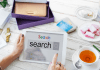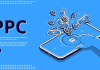Aside from a computer and an internet connection, most of the tools you need to build a website are software, some of which may already be pre-installed on your computer. You need a text or HTML editor, a graphic editor, a web browser, and an FTP client to upload files to your web server.
Select Basic Text Or HTML Editor
You can write HTML with a plain text editor, such as Notepad on Windows 10, TextEdit and Sublime Text on Mac, or Vi or Emacs on Linux. You generate the HTML for the page, save the document as a web file, and open it in a browser to make sure it looks as expected.
If you want more functionality than a plain text editor provides, use an HTML editor instead. The HTML editor recognizes the code and can identify encoding errors before running the file. They can also add closing tags you forgot and mark broken links. They recognize and accept other coding languages such as CSS, PHP, and JavaScript.
Many HTML editors on the market range from beginner to professional. If you’re new to writing websites, one of the WYSIWYG (What You See Is What You Get) editors might be right for you. Some editors just show the code, but some let you switch between the coding view and the visual view.
IDE Komodo
Komodo IDE and its user-friendly interface are suitable for beginners and advanced web developers. The Komodo IDE’s autocomplete feature is especially useful when you’re coding for common elements like links. The software supports color coding of different coding languages such as HTML, CSS, and many more.
CoffeeCup HTML Editor
CoffeeCup HTML Editor is especially useful for new developers who are more interested in learning the code than the intuitive interface. This powerful editor comes with templates and validation checkers to help keep your code error-free. It includes code completion and support for other coding languages that you can use alongside HTML. The software highlights errors, explains why they appear and tells you how to fix them. CoffeeCup’s HTML editor runs on Windows.
It involves choosing a theme, then dragging and dropping elements onto the page. Add text as you would in a regular text editor and insert images, videos or icons, all without coding; Mobirise will take care of that for you. Mobirise is available for Windows and Mac and is completely free.
Web Browser
Websites can look different between browsers, so it’s important to test your web pages to make sure they look and function as expected.
You should also test how your pages look and work in mobile browsers. Most desktop browsers offer the ability to display web pages in different-sized windows. For example, a range of testing tools is available in Google Chrome under View > Developer > Developer Tools. Select the smartphone icon in the upper left corner of the developer window to view any page in different-sized windows and mobile operating systems.
Additionally, you may need a vector graphics program for illustration and logo work. Here are:
Some Graphical Editors To Consider For Basic Web Development:
- GIMP is a free, open-source photo editing program that offers many of the features of more expensive competitors.
- GIMP Image Manipulation Program
- Photoshop Elements for Mac and PC is a stripped-down version of the same name but packed with features.
- Corel PaintShop Pro for PC has almost all the tools you find in Photoshop in one easy-to-use interface. This more expensive alternative to Adobe Illustrator has too many possibilities for simple web graphics and web design .
- FTP client. You need an FTP (file transfer protocol) client to transfer HTML files and supporting images and graphics to your web server. The best FTP clients support drag-and-drop file transfer and have pause and resume functionality for downloading large files through FileZilla.
- Cyberduck is a free, open-source, cross-platform software known for its seamless integration with external editors and attractive user interface.
- Free FTP and Live FTP are created by the same company. Free FTP is a minimalist client for basic file transfer needs. Direct FTP is the premium version that offers advanced features.
- Transmit is a premium, Mac-only FTP client.
- Cute FTP is a powerful premium FTP client that you can use to make up to 100 simultaneous transfers. It is considered one of the most secure FTP clients out there.