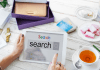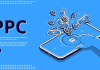The concept of web design and development has been around since the time web pages existed. In the past, its definition was much simpler as creating a website was a much simpler process. When you compare the first website launched in 1991 with modern websites, you can really see how far websites have come. Today, creating and maintaining a website is more complicated and involves an entire ecosystem of roles and skills.
For designers, it can be difficult to know exactly where you fit in this ecosystem. This article outlines key aspects of the website-building process, providing a clear picture of your role, the roles of others, and the skills involved.
What Is Web Design And Development?
Web design and development is a general term that describes the process of creating a website. As the name suggests, it involves two main skill sets:
Web Design And Development
Web design defines the look and feel of the website, while web development defines how the website should work. Because there is not always a clear line to distinguish the two roles, the titles are often used interchangeably. As the web continues to evolve, so do roles.
In the nearly 30 years since the first website was created, many job titles have emerged to describe the different skill sets used to create a website, and many more are appearing every day. These titles often overlap and their meanings vary from company to company.
Design Versus Front-End Development Versus Back-End Development
Let’s Separate Website Building Into Two Categories.
1. What The User Sees
What the user sees happens in the browser and relates to user interface design and development. Design defines a website’s colors, layout, fonts, and visuals – everything that makes a website brand and feels – and requires tools like Photoshop, Illustrator, Fireworks, and Sketch.
Using programming languages like HTML, CSS, and Javascript to implement this design is called user interface development. These languages allow users to interact with buttons, images, text, contact forms, and navigation menus. And they are an integral part of responsive and adaptive design.
Some designer’s code and some front-end developer’s design. Some designers don’t touch a piece of code. And some front-end developers just stick with coding and nothing else. Useful, right?
2. What The User Doesn’t See
What The User Doesn’t See Happens On The Server And Is Related To Back-End Development. The website needs a back end to store and organize all the data that goes through the front end. So if a user buys something or fills out a form, they enter the information into an app on the front end of the website. And this information is stored in a database located on the server.
A website works the way you want it to because the front and back of the site always communicate with each other. A back-end developer is like a conductor. They make sure applications, databases, and servers work seamlessly together using languages like Ruby, PHP, .Net, and Python, as well as frameworks like Ruby on Rails and CodeIgniter.
Web Design Elements
Design is a problem-solving activity. It provides a way to clarify, synthesize, and dramatize a word, image, product, or event. Web designers are constantly solving user problems. Websites should make it easy for users to get where they want to go and do what they want. A frustrated user is less likely to stay, let alone return to the site.
Layout
The layout is the layout of the website’s header, navigation menu, footer, body, and graphics. The layout depends on the purpose of the website and how the web designer wants the user to interact with the website. For example, a photography site will favor large, beautiful images, while an editorial site will prioritize text and letter spacing.
Visual Hierarchy
Users can access the information they need by flipping through a web page. This is where visual hierarchy comes in. Visual hierarchy is the process of determining which aesthetic aspects of a website will stand out using size, color, spacing, etc.
Navigation
Navigation helps users get from point A to point B using navigational tools such as site architecture, menus, and search bar. Simple and efficient navigation helps users find the information they are looking for quickly and easily.
Colors
Colors give a website personality, make it stand out, and show users how to act. The color scheme can be defined by the existing identity of the brand or by the content of the website (such as the way this botanical website uses shades of green). A consistent color scheme helps to bring order to a website.
When the same UI elements look different in different parts of your app/website, it can confuse your users. Maintaining a consistent design approach allows users to use their prior knowledge when interacting with the product.
Graphics
Graphics are the logos, icons, and images displayed on a web page. They should complement the color scheme, layout, and content.
Speed
A user’s first impression depends on the website’s loading time. If it takes too long, the user will most likely not stay. According to Akamai’s 2017 Online Retail Performance Report, the optimal page load time across all devices is 1.8 to 2.7 seconds. The same report shows that a two-second delay increases a site’s bounce rate (the percentage of visitors that leave a website after viewing a page) by up to 103%.
Accessibility
Who may or may not use the website depending on its accessibility. Setting accessibility priorities ensures that all users can access and use the website and its functions in the same way.